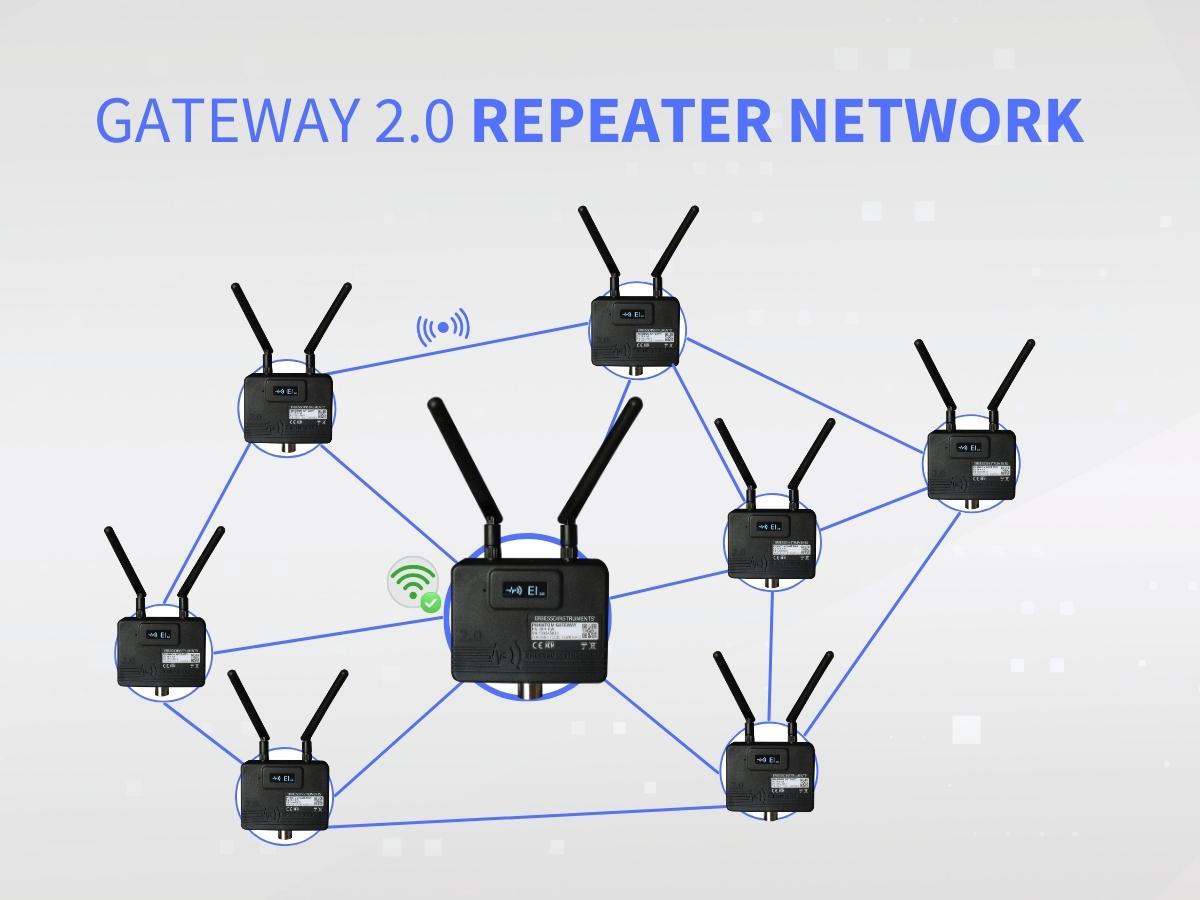Auto-diagnosys Tool – Copy
Auto-diagnosis tool Vibration analysis in a single touch. Learn how to use our new diagnosys tool; swiftly and accurately detects vibration anomalies, diagnosing potential machinery issues before they escalate. 1. What is the Auto-diagnosis Tool for? This is an analysis tool offered by EI-Analytic and DigivibeMX 11. That functions as a breakdown of possible failures … Read more