DigivibeMX® | Vibration Analyzer & Data Collector
DigivibeMX® wireless vibration analyzer and data collector is replacing analyzers all over the world. Its easy connectivity and fast data collection times make it the most convenient solution for vibration analysis today.
DigivibeMX® products are the most fully functional vibration analyzers on the market. They integrate advanced functions for wireless vibration analysis and dynamic balancing with new triaxial wireless technology, making them more portable and versatile. Furthermore, their compatibility with current mobile devices make them very easy to use and ultra-portable. Meet our improved functions for bearing and gearbox analysis and our new machine learning tool!
Would you like to read an interesting article about wireless vibration analysis? Click here!

DigivibeMX® – Vibration Collector and Analyzer with Wireless Technology
Vibration analyzers have never been so portable. Our triaxial accelerometer communicates with mobile phones and computers in real time. So, DigivibeMX® is able to generate an FFT of more than 1 million lines of resolution. Additionally, we created apps for iOS and Android that complement and communicate with each other, and the best thing is that they are all included in the package.
Check out our wireless accelerometers here.
4 Versions:
- DigivibeMX® Phantom™:
- DigivibeMX® M10:
- DigivibeMX® M20:
- DigivibeMX® M30:
DigivibeMX® Phantom™:
Free version when you purchase any Phantom™ kit!
Get the benefits of vibration analysis through our Phantom™ condition monitoring system. It provides access to trends, analysis tools, vibration alarms, information transfer between databases and access to your EI Analytic™ account.
DigivibeMX® M10:
Portable Balancer: Includes all balancing functions + basic vibration analysis functions like FFT, time wave form, harmonics, etc.
Use our soft bearing suspension balancing method to obtain accurate balancing without using test weights. The balancing wizard will make this process a very simple task.
DigivibeMX® M20:
Vibration Analyzer: Includes all vibration analysis functions like routes, ODS, FFT, bearing and gearbox analysis.
Access to our machine learning tool to generate customized alarms for your machine and transfer files from WiSER Vibe with QR Connect.
DigivibeMX® M30:
All of our tools in 1 software!
Vibration analysis + balancing + condition monitoring: Contains all the available features in DigivibeMX® different versions, including 3D ODS simulations, dynamic balancing, Phantom™, machine learning, connection with WiSER Vibe and more.

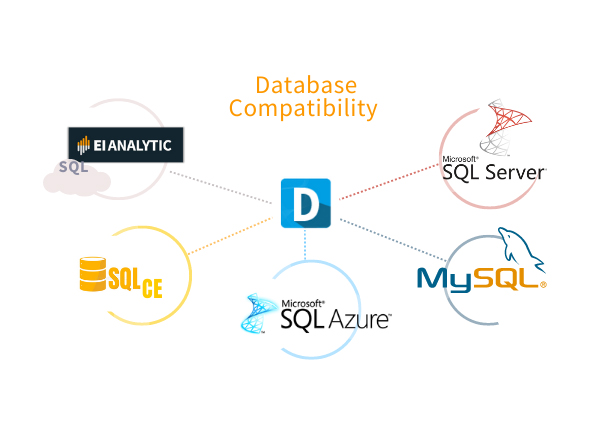
SQL Database Support
DigivibeMX® offers a range of database compatibility, including SQLce, MySQL, SQL Server, and SQL Azure. This means that the process of creating and visualizing your machine information becomes even simpler.
Our user-friendly interface simplifies the task of setting up your machine structure. You can effortlessly add your bearings and gearboxes, and further streamline the process by assigning alarm values for your machines. With the help of visual indicators, you’ll be equipped to swiftly identify significant vibration, acceleration, and acceleration envelope data, ensuring comprehensive monitoring and analysis of your equipment’s performance.
Get to Know the 3D Experience in Our Vibration Analyzer DigivibeMX®
With DigivibeMX®, you can take your vibration analysis to the next level with the inclusion of ODS (3D movement and deformation simulations).
You have the option to use our extensive 3D library or seamlessly upload your own 3D model for performing operational deflection shapes (ODS) simulations, which provide insight into 3D movement and deformation with vibration simulations.
The process of conducting 3D vibration simulations has been simplified to just one click, making it more accessible than ever. Even for users with limited experience, the interpretation of results is straightforward, allowing for in-depth analysis and enhanced insights into your machinery’s behavior.


Create Routes and Identify Your Machines With a Code
The DigivibeMX® QR code generator for machines is a powerful tool for simplifying the identification and route data capture process.
By utilizing these QR codes, you can streamline the entire workflow. Simply scan the codes with our vibration analyzer to effortlessly capture measurements and gain immediate access to vital machine information. This user-friendly approach not only facilitates data collection but also enhances your machine management capabilities, ensuring you have rapid access to the insights required to maintain and optimize performance. It’s an invaluable feature that empowers efficient and effective maintenance practices.
Smart Vibration Analyzer – Machine Learning
If you’re unsure about the appropriate values for your machinery, DigivibeMX® has a solution for you!
Our vibration analyzer is equipped with a machine learning feature that allows your equipment to teach itself. You can specify a learning period for velocity and acceleration envelope, enabling the system to adapt to your machine’s unique behavior. This means you can create custom severity alarms that align with your equipment’s specific characteristics.
Additionally, we’re working on implementing a feature that will soon allow you to receive email notifications for these alarms. This comprehensive approach ensures that your maintenance and monitoring processes are not only personalized but also proactive, enhancing the efficiency and reliability of your operations.
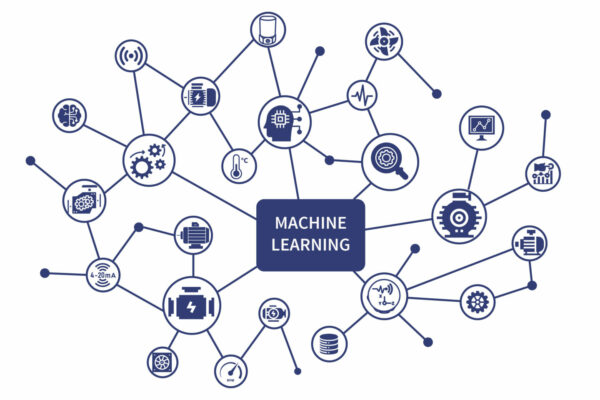
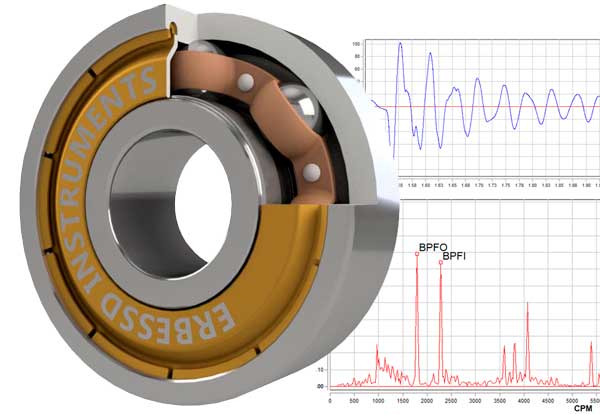
Analyze Your Bearings With DigivibeMX®
Incorporating a wealth of resources, our vibration analyzer boasts a comprehensive bearing database featuring over 25,000 items. This invaluable resource not only provides essential dimensions but also includes data on failure frequencies, making the diagnosis of your bearings both straightforward and precise.
Particularly noteworthy are the specific frequencies linked directly to the geometry of the rolling elements within your bearings. These frequencies are continuously monitored by our software, serving as an early warning system for potential premature failures. This proactive approach allows you to preventt unscheduled downtime, ensuring the uninterrupted performance of your machinery and the longevity of your operations.
Vibration Analyzer in the Palm of Your Hand
Record routes on your phone or tablet with the same quality, at no cost. Your data will be uploaded automatically to the cloud or via QR connect directly to your DigivibeMX® local software…and you can analyze it on your mobile, computer or directly from your browser.


Share Your Cloud Data with Your Customers
Create your free EI Analytic™ account, collect data and analyze it anywhere from your mobile devices.
With the cloud platform you can share your information with anyone, it’s free. Your customers will be able to check the status of their machines whenever they want. Even view spectra online.
Experience the cloud-based Vibration Analyzer: EIAnalytic™.
Use your smartphone for balancing
It is your choice, whether you balance with your computer or with your smartphone, our free applications (WiSER Vibe PRO) for balancing have the same quality, giving you the ability to see spectra in and share the recorded data with your other devices to analyze and generate reports.

Balance in the field or on a balancing machine
Use your computer or your smarphone!
Our applications have all the tools for diagnosis and balancing, share the information between them by email, QR Connect or through the cloud so that generate your reports. Additionally, we created the Balancing Wizard method for soft-bearing balancing machines which does not require the use of trial masses.
Balance Wirelessly
Just attach a laser sensor to our Wireless Accelerometer and use it on your computer or mobile phone for balancing. You will find that it is safer, more comfortable and much faster. When you are done, share the files to your computer for reporting.
Bluetooth Angle Meter
We offer a unique wireless angle meter on the market. Place it on your shaft and our vibration analyzer will automatically calculate the position of the counterweight by just rotating the rotor.
Our angle sensor connects via Bluetooth to DigivibeMX® to make it easy to position the correct weight at the right angle. Place it in front of the shaft and align it with the mark on the RPM sensor.
The rest is up to us.
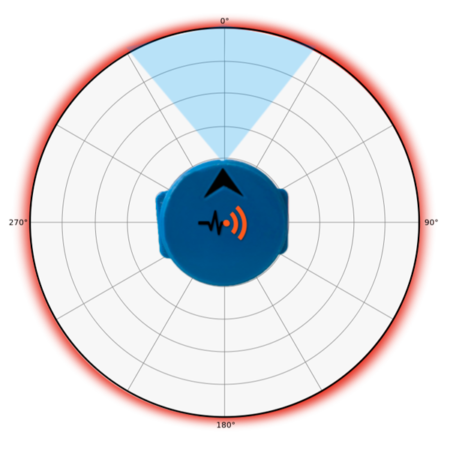
4 Channel Analysis with DigivibeMX®
Do you want to record 4 channels simultaneously?
Our wired interface and wireless accelerometers are capable of simultaneous four channel recordings. Hence, you can use it to measure phases between all of them, or simply to make routes faster.
Examine the data collected in DigivibeMX® and analyze your data with our tools.
Change Your PC Without Losing Data
Is your tablet damaged? Do you want to update your PC?
Just change it, the license is already yours and the software can be installed on any computer at no additional cost. Our system makes your replacement cost as low as simply buying a new commercial computer.
We know that computer equipment does not last forever. Therefore, our system does not require a unique “brain”. Additionally, the software can be installed in two additional desktop computers to make the analysis job easier.
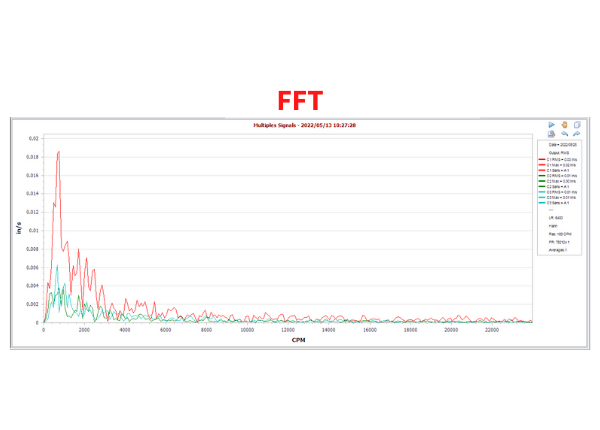
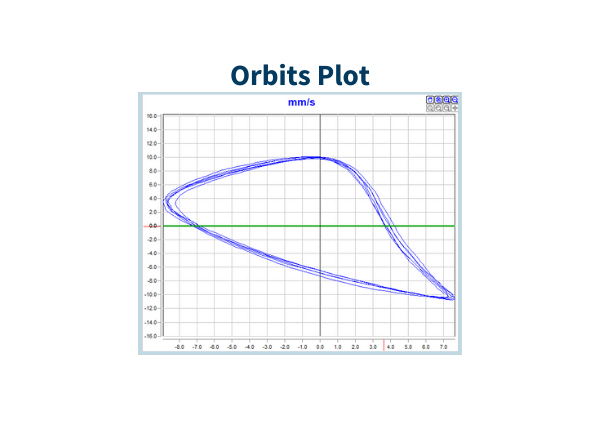
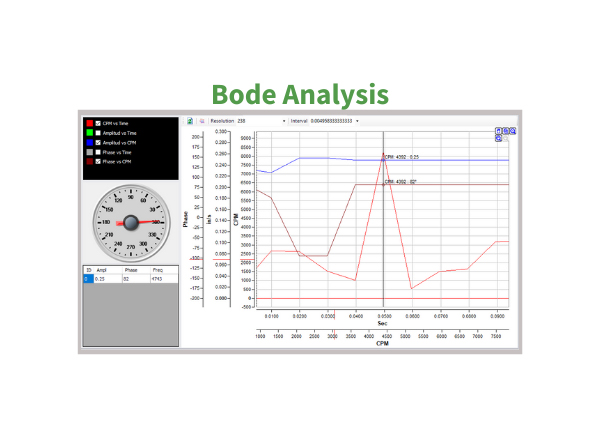
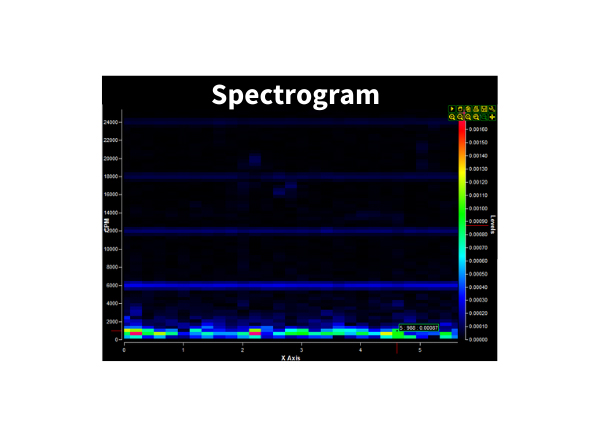
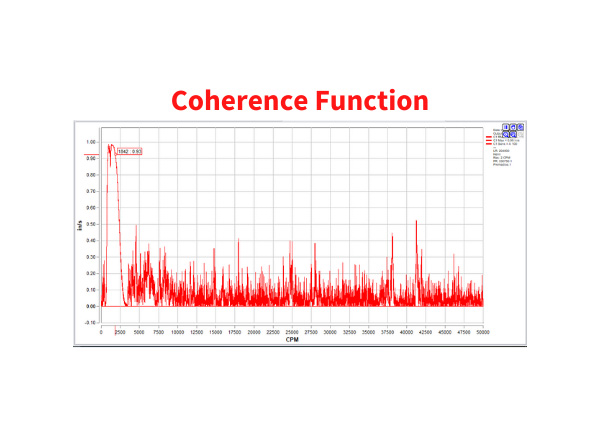
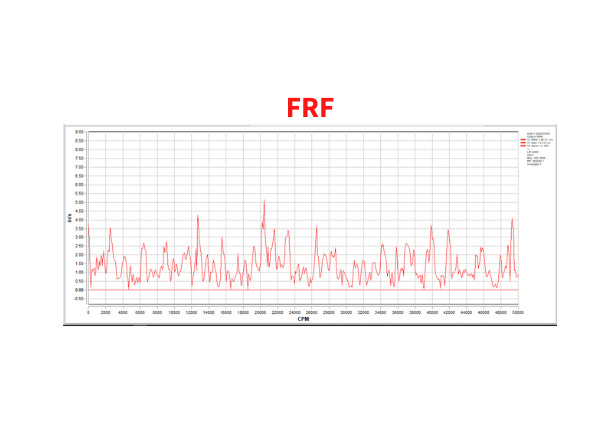
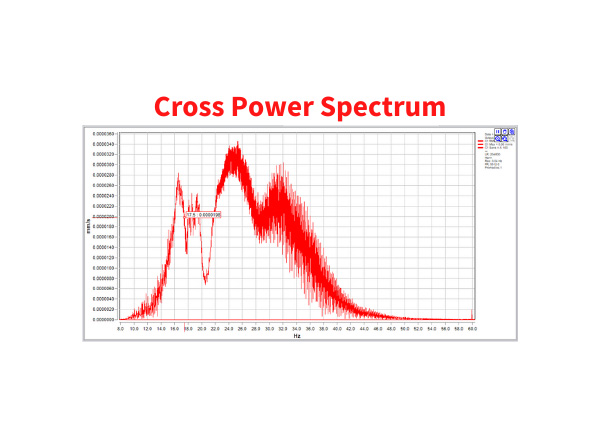
Vibration Analyzer With Advanced Functions
Our vibration analyzers also have advanced functions such as:
- Bode diagram
- Nyquist diagram
- Circular Time Wave Form
- Cross Power Spectrum
- Frequency Response Function
- Multichannel Phase Analysis
- Analysis of Very Low Speed Bearings
Condition Monitoring, Collector and Analyzer
Need to identify changes in the behavior of your machines?
Our Phantom™ condition monitoring system will allow you to have better control of your machine information. Set up email or smartphone notifications, create trends and measure parameters such as current, RPM, temperature and more.
Compatible with local databases, our EIAnalytic™ cloud and Modbus TCP/IP.

Compare parameters using the DigivibeMX® score
What is Score?
Score is a unit created to give a color to a machine. Being:
- White: Not taken, not recorded
- Green: Good
- Yellow: Satisfactory
- Orange: Rough
- Red: Unacceptable
For the software to be able to compare different units, or for the user to be able to compare different units (i.e. velocity vs. amperage), score is also determined by a number. Somewhat comparing apples to oranges. In fact, score works as a number within the software and just plotted as a color for the end user to see it. The corresponding color to value applies as follows:
- White: Not taken, not recorded
- Green: Between 1.0008 and 1.9916
- Yellow: Between 1.9917 and 2.9935
- Orange: Between 2.9936 and 3.9976
- Red: Above 3.9976
How is Score Calculated
When configuring a machine, the user will set the value for each color alarm starting from yellow. It will be understood that any value below yellow alarm will be green.
To understand this better, please read the following example:
Let’s say we have a machine named “Machine 1” to which we assign some alarm values for velocity in the following way:
- Yellow: 1.8 mm/s
- Orange: 2.7 mm/s
- Red: 7.0 mm/s
This means that when the RMS velocity value reaches 4.1 mm/s, the color displayed on the machine — which corresponds to severity — will be orange, since the value exceeds 2.7 mm/s but is less than 7.0 mm/s.
Therefore, it falls within the range defined for orange severity.
Alongside this, we have added a calculator along with the severity values so you can understand how the system works without affecting any of your data in EI Analytic.
Score calculation example
| Value mm/s | Score | Category (color) |
|---|---|---|
| 1.2 | 1.67 | ● Green |
| 1.8 | 2.00 | ● Yellow |
| 2.2 | 2.44 | ● Yellow |
| 2.6 | 2.89 | ● Yellow |
| 3.2 | 3.12 | ● Orange |
| 5 | 3.53 | ● Orange |
| 7 | 4.00 | ● Red |
| 7.5 | 4.07 | ● Red |
| 10 | 4.43 | ● Red |
| 15 | 5.14 | ● Red |
Enter the value in mm/s
System Requirements
Recommended Minimum Requirements
For desktop, laptop or tablet computer* for DigivibeMX® v11 Software installation:
- CPU (Processor): Intel Core i5 or higher (ATOM not supported, AMD requires KMP configuration)
- System Memory (RAM): 16 Gb DDR4 or higher
- Operating System: 64-bit Windows 10+ with all updates
- Internet connection: For activation only
* Not compatible with Windows RT operating system.
Other Software Requirements:
- MySQL Connector Net 6.5.4 (Included with purchase)
- SQL Compact server 3.5 SP2 (Included with purchase)
- Microsoft Word 2007 or higher (For reporting features)
- Acrobat Reader 7.0 or higher (For opening the support and help guide)