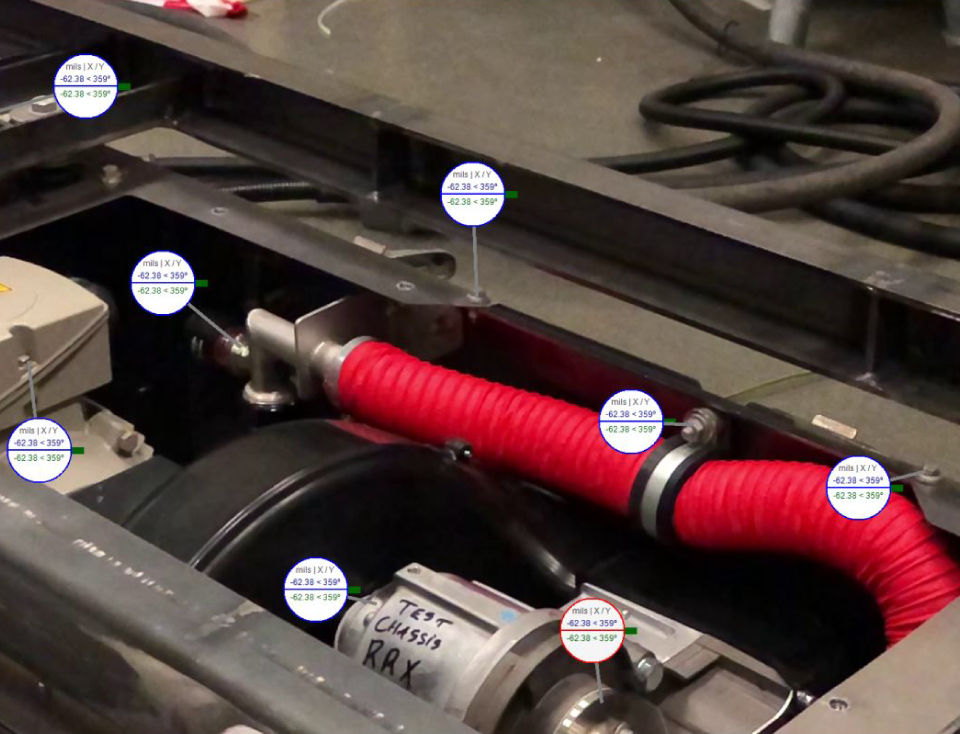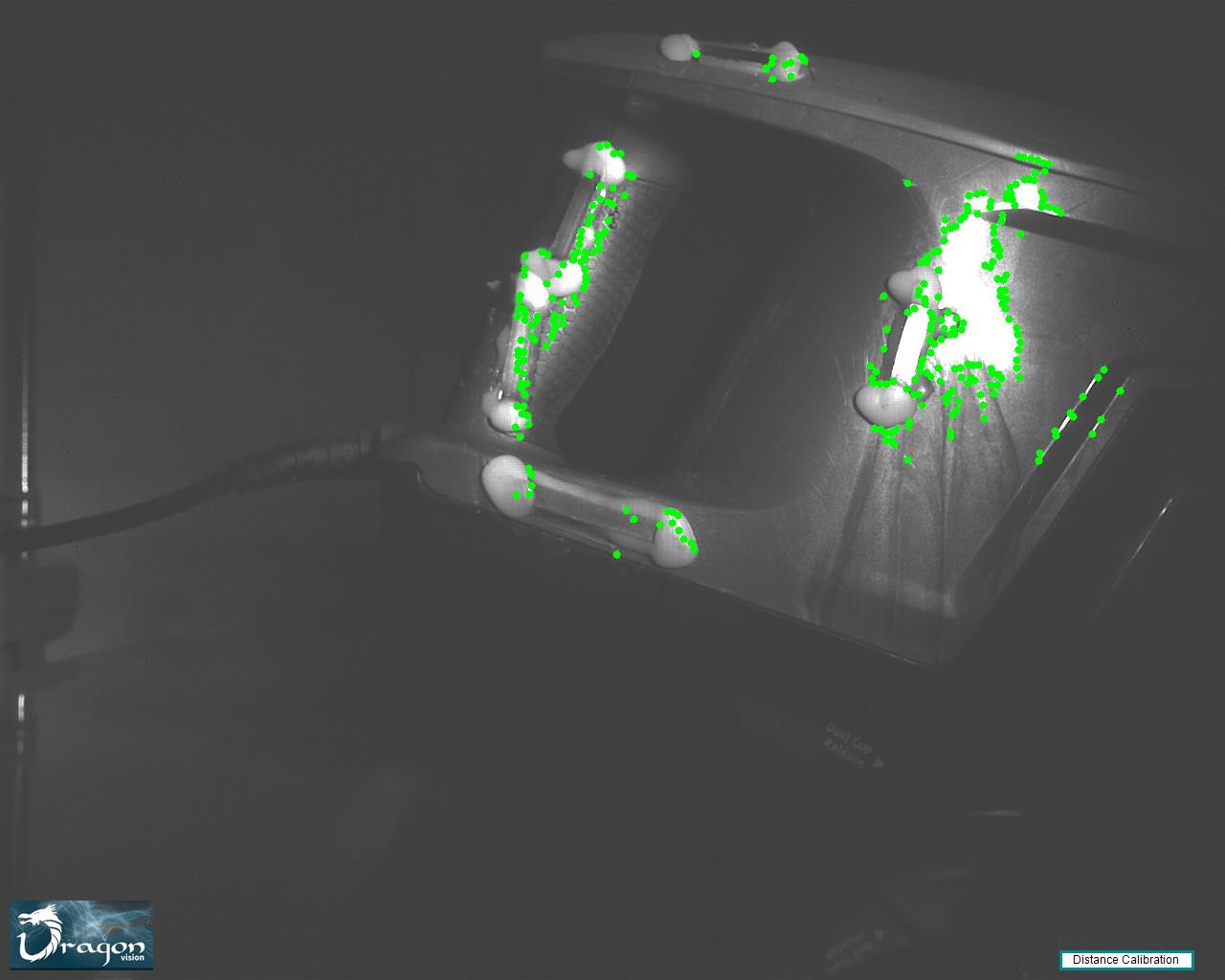DragonVision® - Motion Magnification Software
Incredible as it may seem, machine and structural vibration (or at least a large part of it) can be detected in a video recording with incredible resolution. Our unique video analysis algorithms make it possible to detect micro-movements and convert these movements into thousands of reliable vibration signals from just one video. In addition, with our software it is possible to perform motion magnification, making it possible to visualize vibration in ways that the human eye can’t see.

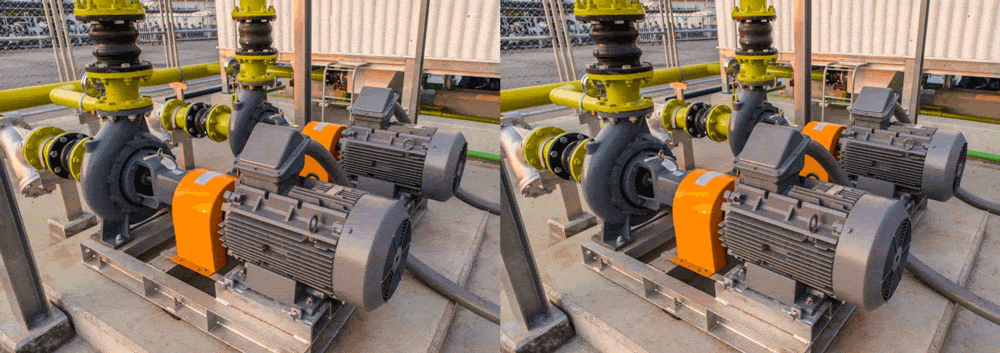
The Looking Glass Technique for Motion Magnification
This new technique, named The Looking Glass technique, saves a huge amount of man-hours in studies that were even impossible before. Inspired by the iconic U-2 Dragonlady Spy-plane which has flown high altitude reconnaissance missions worldwide for more than 60 years DragonVision® allows you to see what many cannot and take the necessary actions to eliminate the threat to your machines, and facilities. DragonVision® is available for Microsoft Windows® as well as the Apple’s iOS operating systems.
The future of vibration analysis has arrived. Learn what the Looking Glass technique is capable of.
What is DragonVision®?
DragonVision® motion magnification technology is a vibration analysis software that tracks very small movements within ordinary video recordings. Through complex algorithms, DragonVision® compares each one of the frames of the video looking for microscopic movements of specific points. Later, it subsequently converts the results into vibration signals. In fact, DragonVision® can detect thousands of vibration points in a single video. Thus, making it an ideal tool for various types of vibration analysis that would otherwise take a long time to complete.
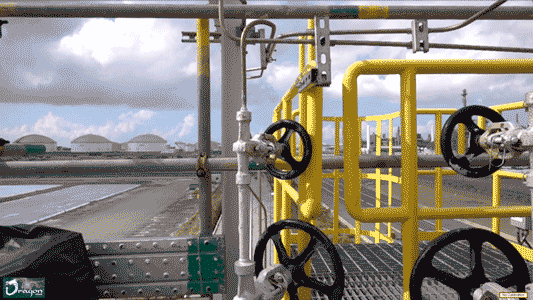
What Kind of Camera Do I Need for DragonVision®?
What Kind of Failures Can I Detect Using Motion Magnification?
There are many failures that can be detected with this technique. Mainly those related to low frequencies and phase. For example:
- Imbalance
- Misalignment
- Mechanical Looseness
- Bent Shaft
- Eccentricity
- Resonance
- Natural Frequencies (By bump test)
- Electrical Noise
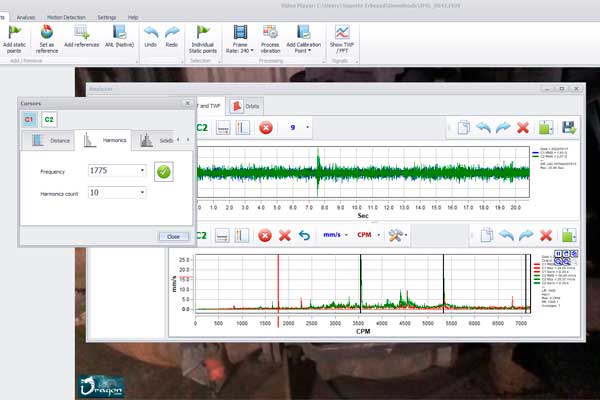
Which Tools Do I have Inside DragonVision®?
DragonVision® allows you to use a wide range of vibration analysis tools. View the waveform and FFT of each point you detect in your video and use the most common vibration analysis tools such as:
- Harmonics
- Sidebands
- Band filters
- Windowing options
- Markers on the signal
And many more.
Non-contact vibration analysis allows the user to find the most common fault with only a 2 minute recording. In this case study, DragonVision® helped find the root cause of various problems found on this machine.
You can go from 30 man hours to 10 minutes using only DragonVision® Video Deflection Technology. Soft Foot is a very common problem that can lead to major faults; learn how this was diagnosed in an Edge Cutter.
Depending on the physical characteristics of your machine; traditional analysis methods or instruments may not be very reliable. DragonVision® will quickly find the problems in your machine with just a video.
Get your DragonVision® today!
More Options for Vibration Analysis
WiSER 3x
Wireless Triaxial Accelerometer-
-
Triaxial Accelerometer
-
Full bandwidth 10kHz
-
Long distance range up to 20m
-
Stainless steel housing
-
Operation temperature up to 185ºF (80ºC)
-
Ideal for Real Life ODS & Route Based Data Collection
WiSER
Wireless Accelerometer-
-
Monoaxial Accelerometer
-
Full bandwidth 10kHz
-
Ultra low-noise accelerometer
-
Long distance range up to 15m
-
IP67 Grade
-
Li-ion Rechargeable Battery
-
Ideal for Real Life ODS & Route Based Data Collection
DigivibeMX® M30
Dynamic Balancing and Vibration Analysis Software-
-
Vibration Analysis + Dynamic Balancing
-
All DigivibeMX tools in the one place
-
Wired or Wireless, your choice
-
Use it on up to 3 different computers
-
Compatible with PHANTOM
-
Connect to the cloud and save your data
-
Machine Learning models for a batter analysis
-
ODS analysis