Vibration Analysis Software – Digivibe
Vibration analysis software is designed to store, organize and graph the vibration data associated with a machine. The vibration analysis software can also show additional parameters such as temperature, electrical current, RPM, and more. This enables you to achieve a complete history of your machine health. This software is indispensable for the correct implementation of predictive maintenance.
Many Solutions, One Common Software
Here at Erbessd Instruments we develop many devices for vibration analysis, such as Phantom, DigivibeMX and the WiSER. The DigivibeMX software is compatible with all of them. In fact, DigivibeMX is the base for all our products, so if you own various items from our brand, they will all be compatible with each other.
Add Machines Easily
Adding machines in DigivibeMX is very easy. Just select a machine from our library. You can add bearings with from our always growing database of more than 64,000 bearings, a gear mesh failure frequency calculator and much more.
The software will even use a 3D predesigned image to run 3D ODS simulations
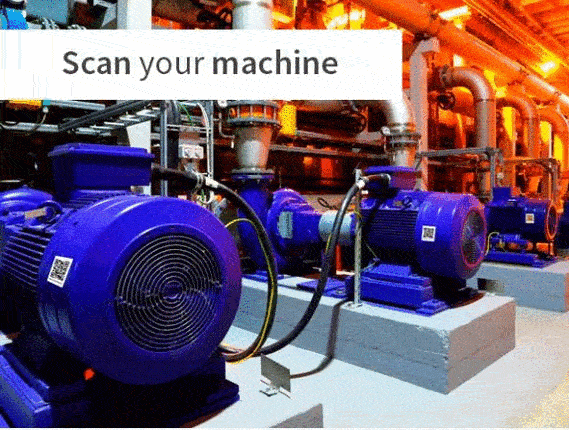

Trending Graphics
DigivibeMX will help you visualize tendency integrating vibration, temperature, electrical current, RPM, and and every other kind of value you wish. Our vibration analysis software will help you compare and match these parameters for a better understanding of the behavior of your machine. In fact, you can visualize this data with many different types of graphics to achieve an integrated analysis approach.
Analyze Your Bearings
Bearings are a fundamental element of machine health. That’s why DigivibeMX can calculate the acceleration envelope on each reading. This data is shown on the main page and you can also track the tendency over time. Additionally, you can recalculate the acceleration envelope at any moment with any kind of filter you wish, and with that, analyze the possible failures on bearings.

Envelope Alarms
Don’t know the bearings installed in your machine? Do you need a good baseline method? Let DigivibeMX do it for you. Our vibration analysis software will automatically create envelope alarms for your spectra to detect any change at any frequency. This way you will know when will a failure is generated and shown on the spectral range.
3D ODS Simulations
The 3D simulations of your machinery are very easy to do. In fact, on each route you have the option to use the reference accelerometer. With this, the software will be able to show a simulation of the deformation of your equipment. Additionally you can also see orbits and phase analysis of all your points. This is done by taking as a reference an accelerometer that will be placed at a fixed point during the route of this machine. Thus, the software calculates the phase between each point and the reference, and therefore will know the phase between the points by comparison.

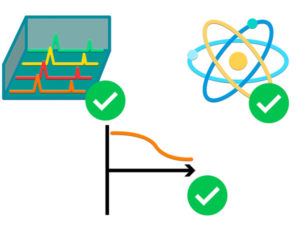
Bode, orbits and cascade graphics
The phase analysis will help you generate graphics like Bode, Nyquist and orbits. Aditionaly you will be able to compare two spectra trough cascade graphics, on one signal or several.
Remote Database
With the finality of unifying information and be able to share with distributors or coworkers, DigivibeMX can connect to databases inside a network or through an internet connection. Being through the cloud or a wired network, DigivibeMX is able to connect to a remote SQL or MySQL database.


Open Database
At Erbessd Instruments we believe that the information belongs to our customers. For this our databases are accessible for any software for SQL / MySQL. You can access the information with conventional queries or through third-party software to create compatibility.
Smartphone Compatibility
WiSER Vibe is an application for iOS devices that will help you to have all the data of your machinery at your fingertips. This portable vibration analysis software allows you to analyze trends, view FFT spectra in acceleration, displacement speed and acceleration envelope units. Additionally you will receive notifications via WiSER Vibe in case of alarms in any of the measurement parameters.
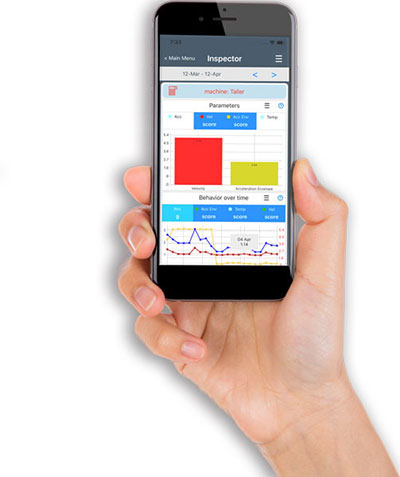
System requirements
- CPU (Processor): Intel Core i5 or above (ATOM not supported, AMD requires KMP configuration)
- System Memory (RAM): 8 Gb DDR4 or above
- Operative System: 64-bit Windows 10 or 8.1 with all updates installed
- Hard drive: 10 Gb free Disk space
- Internet connection: For activation
What is Score?
Score is a unit created to be able to give a color to a machine. Being:
- White: Not taken, not recorded, or machine stopped
- Green: Good
- Yellow: Satisfactory
- Orange: Rough
- Red: Unacceptable
For the software to be able to compare different units among them, or else for the user to being able to compare different units (i.e. velocity vs. amperage), score is also determined by a number. Somewhat like comparing apples to oranges. In fact, score works as a number within the software and plotted as a color for the end user to see it. The corresponding color to value applies as follows:
- White: < 1
- Green: Between 1 and 2
- Yellow: Between 2 and 3
- Orange: Between 3 and 4
- Red: Above 4
How is Score Calculated
When configuring a machine, the user will set the value for each color alarm starting from yellow. It will be understood that any value below yellow alarm will be green.
To understand this better, please watch the following example:
Let’s say we have a machine named “Machine 1” to which we assign some alarm values for velocity in the following way:
- Yellow: 1.8 mm/s
- Orange: 2.7 mm/s
- Red: 7.0 mm/s
Now look at the scores calculated for different cases:
| Value mm/s | Score |
| 1.2 | 1.67 |
| 1.8 | 2.00 |
| 2.2 | 2.44 |
| 2.6 | 2.89 |
| 3.2 | 3.12 |
| 5 | 3.53 |
| 7 | 4.00 |
| 7.5 | 4.07 |
| 10 | 4.43 |
| 15 | 5.14 |
When looking at trend charts, score will be plotted according to its numerical value.