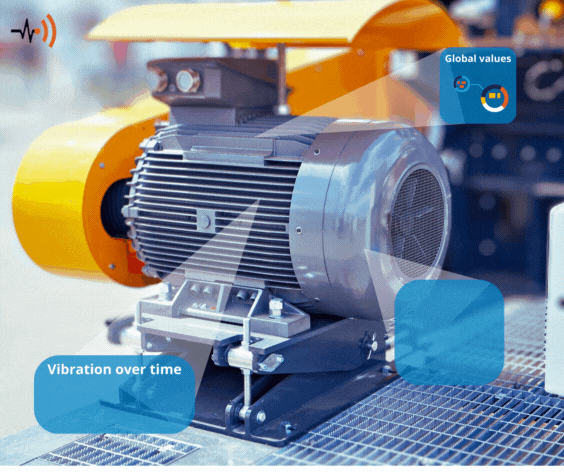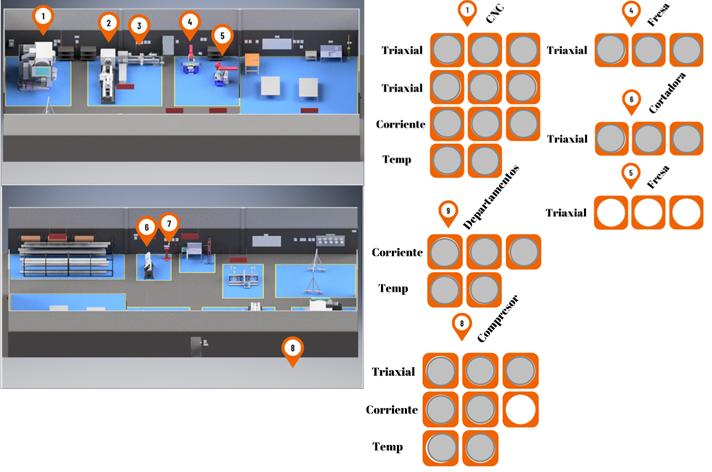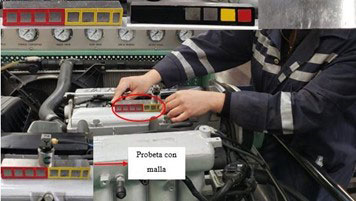Top 10 Machine Failures – The ultimate guide in vibration analysis
Top 10 Machine Faults – The Ultimate Guide on Vibration Analysis What Are Machine Failures? Machine failures occur when a machine or equipment stops functioning correctly, leading to partial or complete loss of its operational capabilities. These failures can result from various factors, including mechanical issues, electrical problems, software errors, or environmental conditions. Understanding the … Weiterlesen